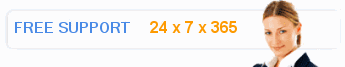Knowledge Base


We have developed our knowledge base for both customers and employees to reduce support response time and provide the most relevant, up to date answers to common questions and problems. Our internal support ticket system enables our staff to selectively include any reply to a question or support issue to our real time Knowledge Base.
The Knowledge Base is indexed by subject and can be searched by keywords and phrases with results being displayed in the order each message was sent by our staff. The most recent messages appear at the top of the search results, while older messages are ranked lower. We routinely edit and delete outdated messages to ensure that only the most current information is provided.
The Knowledge Base is indexed by subject and can be searched by keywords and phrases with results being displayed in the order each message was sent by our staff. The most recent messages appear at the top of the search results, while older messages are ranked lower. We routinely edit and delete outdated messages to ensure that only the most current information is provided.