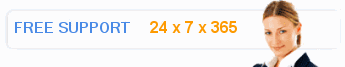Subject: How to transfer your domain and website hosting to Webmasters.com. Domain transfer hosting transfer
The following message was sent by our staff regarding the above subject:
Hi, and thank you for your interest in us!
Getting started with a new site or moving sites to webmasters.com by creating a new hosting account is quite easy.
-- First, you would create either a Business Hosting, Virtual Server, or Managed (dedicated) Server account to host your website(s).
Please see here for more details: https://webmasters.com/hosting
Business Hosting: https://webmasters.com/signup to order.
You can also transfer your domain from the same form - the expiration date will be honored and you will receive $9.95/yr off of the price of hosting.
Virtual Server:
This server allows you to maintain up to 99 fully hosted accounts under one master account while sharing with only a few other clients. The price is $99/mo. You can read more about this option here: https://secure.webmasters.com/servers.htm#Virtual
Managed Server:
Our managed server package is the ultimate experience, it is your 'own' server. All server resources are yours alone. Many of our most prominent businesses hosted here use this as they cannot afford any mishaps. This option is $375/mo: https://secure.webmasters.com/servers.htm#Managed
Please use https://webmasters.com/dedicated.php for ordering Virtual or Managed Servers.
-- Next (you will receive an email with instructions) you would upload all of your data to the account(s), create your emails addresses with "Email Manager", databases with "Database Admin", etc. MySQL database files (.sql) can also be uploaded to our servers and then imported via the "Database Manager" through phpMyAdmin.
-- If you do not yet have a website, you can easily install Wordpress or another application and get going in no time, or if you don't want to get your hands dirty, our design team can build one for you for a fee dependent on factors that best fit your needs. They can be reached at: design@webmasters.com.
* If transferring to us from another host, and wanting to import your files, you would want to compress and download your public html or httpdocs, etc directory (.tar format is best) from their servers and export your databases to .sql for easy import. This can then be uploaded via our File Manager or direct FTP.
If you need it, we can then help you get unpacked.
-- Once your accounts are setup and ready to go, you would then change your domain registration DNS to point to our servers. If transferring from another host, the process is seamless and there should be no downtime!
Please feel free to contact us again at any time if you need additional assistance. Thank you for contacting us.
Best regards,
WEBMASTERS.COM
Client Services Team |